UTM Code Documentation
A UTM, in its simplest form, is just a snipppit of code that we add to the end of a link.
In practice, it’s a summation of 4 context clues that lets us group traffic in an easy to understand way, so we'll go over them below.
In practice, it’s a summation of 4 context clues that lets us group traffic in an easy to understand way, so we'll go over them below.
This parameter (utm_source) defines where the traffic is coming from.
This can be a social network, a podcast, etc.
The ones we would generally use are listed in a drop down, but if there are others that should be added, let Michael know.
This can be a social network, a podcast, etc.
The ones we would generally use are listed in a drop down, but if there are others that should be added, let Michael know.
This parameter (utm_medium) is used to identify how the link is being shared.
It will only ever be an Ad, Email, Social, or Referral.
The first three are straight forward, but referral is meant to be the catch all for things that don't fit in a tidy box. An example of this would be an in-person QR code.
It will only ever be an Ad, Email, Social, or Referral.
The first three are straight forward, but referral is meant to be the catch all for things that don't fit in a tidy box. An example of this would be an in-person QR code.
This parameter (utm_campaign) is used to identify the campaign we are running (or in Social's case, the platform we are posting from).
In Crafts Group we often refer to this as the Media ID, because this is the part of the UTM code that gets credit for the sale internally.
Using a consistent campaign name is paramount, which is why this tool exists.
In Crafts Group we often refer to this as the Media ID, because this is the part of the UTM code that gets credit for the sale internally.
Using a consistent campaign name is paramount, which is why this tool exists.
This parameter (utm_content) is used to determine what someone clicked to get to our site when there are multiple links pointing to the same url/campaign.
In practice this would be:
Emails: The specific link inside of an email. (shop-now, specific_sale_link, etc.)
Podcasts: The episode number. (ep-1, ep_2, etc.)
Youtube: The video title, or a summary. (hand-painting, tubular_cast, etc.)
Socials: The specific sale or campaign that we are promoting. (summer-yarn-sale, etc.)
P.s. It doesn't matter if you prefer using dashes or underscores. Just don't use spaces.
In practice this would be:
Emails: The specific link inside of an email. (shop-now, specific_sale_link, etc.)
Podcasts: The episode number. (ep-1, ep_2, etc.)
Youtube: The video title, or a summary. (hand-painting, tubular_cast, etc.)
Socials: The specific sale or campaign that we are promoting. (summer-yarn-sale, etc.)
P.s. It doesn't matter if you prefer using dashes or underscores. Just don't use spaces.